Follow these instructions to setup the slave EA that will receive trades signals from the master or sender EAs. WATCH CAREFULLY!
Follow these instructions to successfully setup and start copying from the master traders.
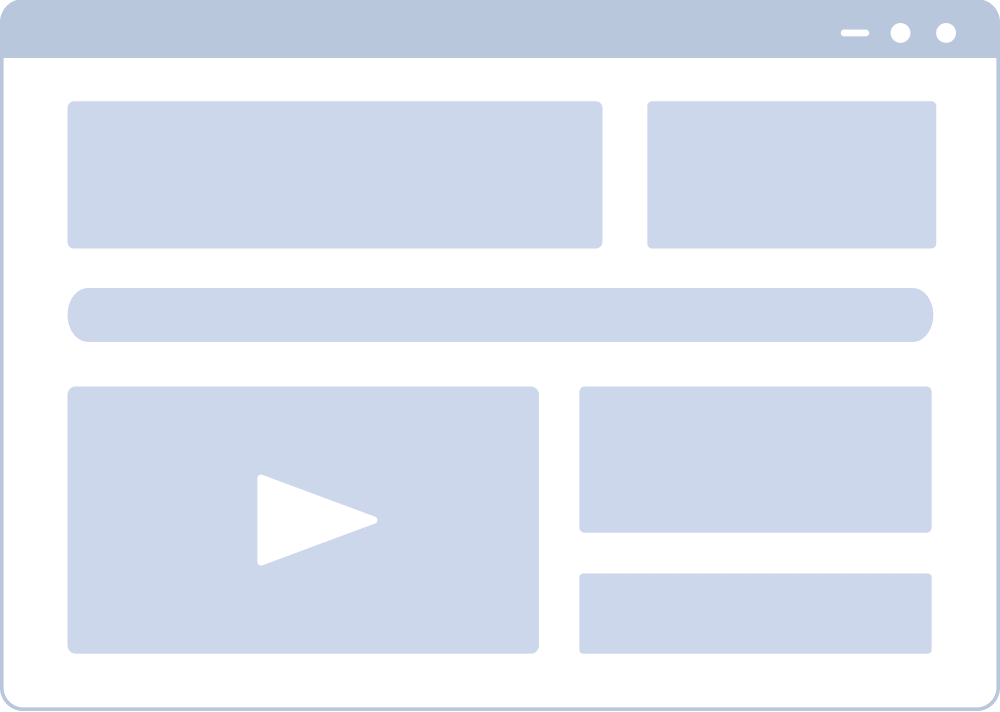
Before you can use the EA, you will need following things to be in place:
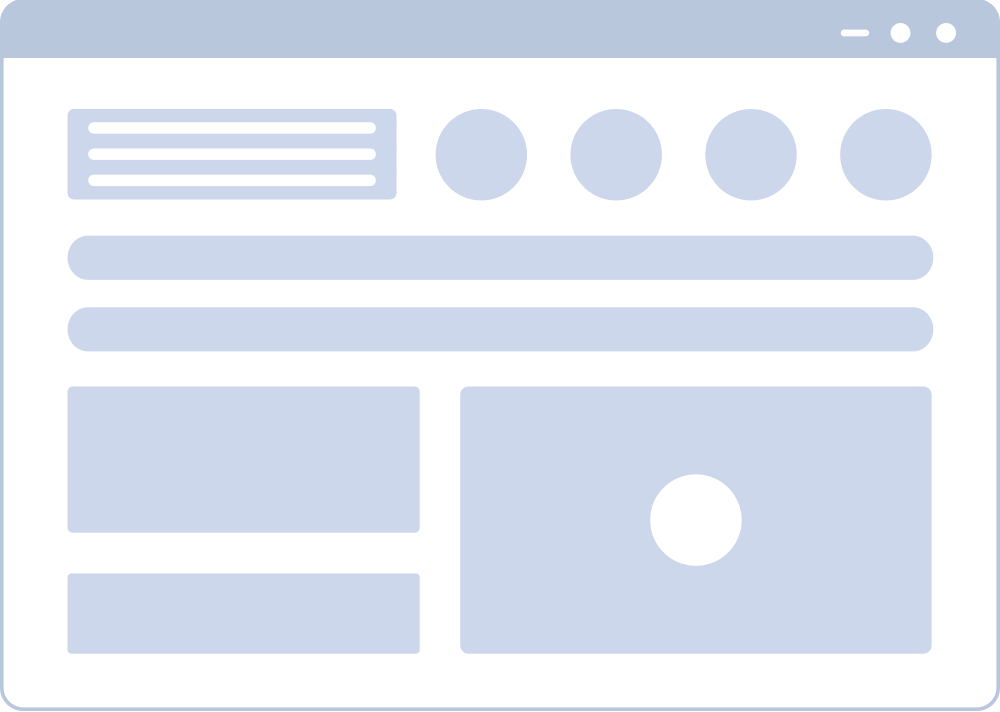
Once you have completed the pre-requisites, follow these steps to setup the EA on your MT4 instance.
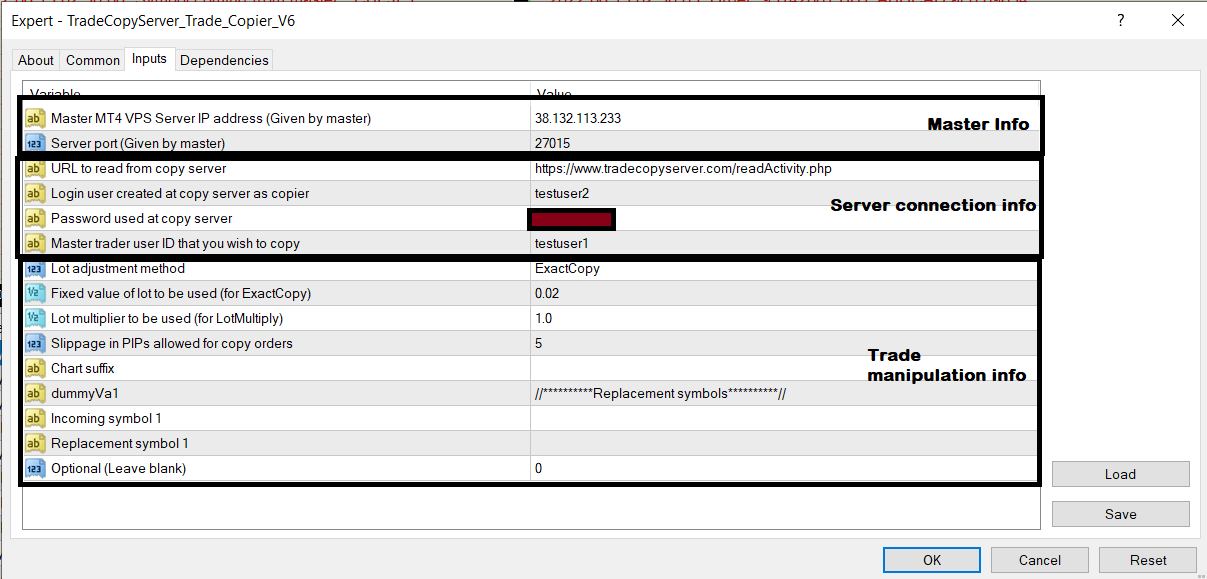
Learn and understand what each input parameter is for and what it means. This is important to ensure you use the EA optimally.
Copyright © 2022 Monitor-Line Infoservices Ltd